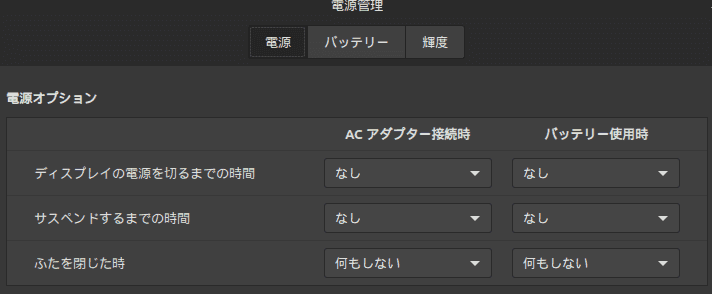Linux Mint 蓋とじでサスペンドしてしまう
私がLinux Mintを入れている端末はラップトップなので、蓋とじがあります。
電源管理アプリから蓋とじ時の設定を「何もしない」にしているのですが、サスペンドされております。
なぜだ・・以前はちゃんと効いていたような・・
サスペンドするとCronが動かないのでなんとか対応したい・・・
対応
設定ファイルを変更して、対応しました。
環境
- OS: Linux Mint 20.3 Cinnamon
- Cinnamonバージョン:5.2.7
- Linuxカーネル:5.4.0-169-generic
1. ファイルを開く
設定ファイルを編集するために開きます。
エディタは多分なんでもいいです。
nano。最近の推しです。
sudo nano /etc/systemd/logind.conf2. 編集し、保存する
HandleLidSwitchDocked=ignoreのコメントアウトを外して保存します。
# This file is part of systemd.
#
# systemd is free software; you can redistribute it and/or modify it
# under the terms of the GNU Lesser General Public License as published by
# the Free Software Foundation; either version 2.1 of the License, or
# (at your option) any later version.
#
# Entries in this file show the compile time defaults.
# You can change settings by editing this file.
# Defaults can be restored by simply deleting this file.
#
# See logind.conf(5) for details.
[Login]
#NAutoVTs=6
#ReserveVT=6
#KillUserProcesses=no
#KillOnlyUsers=
#KillExcludeUsers=root
#InhibitDelayMaxSec=5
#HandlePowerKey=poweroff
#HandleSuspendKey=suspend
#HandleHibernateKey=hibernate
#HandleLidSwitch=suspend
#HandleLidSwitchExternalPower=suspend
HandleLidSwitchDocked=ignore
#PowerKeyIgnoreInhibited=no
#SuspendKeyIgnoreInhibited=no
#HibernateKeyIgnoreInhibited=no
#LidSwitchIgnoreInhibited=yes
#HoldoffTimeoutSec=30s
#IdleAction=ignore
#IdleActionSec=30min
#RuntimeDirectorySize=10%
#RemoveIPC=yes
#InhibitorsMax=8192
#SessionsMax=81923. 反映
再起動もしくは設定のリロードで反映できるようです。
私は再起動で反映させました。